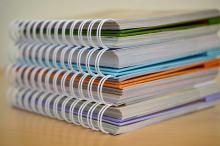The Payroll group is responsible for ensuring that Institute faculty, staff, and student workers are paid on time, while adhering to Institute guidelines as well as federal and state regulations.
See the sections below for helpful instructions, tools and links related to Payroll at RPI.
Direct Deposit: If you elected direct deposit, your pay will be deposited directly into the account(s) specified.
Check: For staff employees who elect to receive their pay via check, your check will be mailed to you.
Student Workers: Checks will be available for pick up at the Payroll Office in the Troy Building, on the 5th Floor.
Paystubs, for all payment distribution methods listed above, can be found in your Banner Self Service dashboard. See instructions here for how to locate those on Self-Service.
Timesheets are completed through your Rensselaer Self Service Account. Click here to for instructions on How to Complete a Timesheet or view our quick videos demonstrating how to complete a timesheet:


There are also instructions on how to approve a timesheet that you can access:
How to Approve an Hourly Timesheet
How to Approve a Salary Timesheet
In certain instances, a paper timesheet may be necessary. Links to the various timesheet forms are below:
Individuals may make their Direct Deposit elections by logging into their Rensselaer Self Service account. (Learn How to Make Self Service Elections)
If you are unable to make your elections via Rensselaer Self Service, you may submit a paper form to payroll via our Finance Support Site.
Individuals may change their federal and state tax withholding elections by logging into their Rensselaer Self Service account.
- Instructions for changing your Federal Form W-4 Tax Withholding Elections
- Instructions for changing your NYS Form IT-2104 Tax Withholding Elections
Those who are unable to make their elections via Self Service or who would like to submit paper forms for processing may still submit the paper forms to payroll via our Finance Support Site. Please select the form below.
2024 Form W-2s have been published to the Rensselaer Self Service accounts of those individuals who elected to have their W-2 forms provided to them electronically. Those individuals who did not elect to receive electronic W-2s had their forms mailed out to their permanent address in late January.
If you would like to elect to receive your W-2 online, please read information on how to make this election and provide your consent to receive all future W-2 statements in electronic format only.
And check out the New Employee Video Toolkit for other helpful information.

For support with payroll related questions:
For instructions on how to submit a support request, click here.